The Plugin
The RSS Image Feed Plugin will not provide a feed of images. It only will add the first image of the post to your blogfeed. WP automatically displays all the post’s images at the beginning of an entry, when the content is chosen for the feed. Browsers display those differently; Firefox will not show them, Opera will etc.
With the plugin, your feeds will show only one image on top of the entry, no matter whether you have the content or the excerpt as default.
History
We wanted to show images in our articlefeed in every browser. As the excerpt doesn’t show an image anyway and we are not using the content, there was a need for a plugin. As we didn’t find anything that would not limit the displayed images to just one, we had to write our own plugin.
Current Version
The current version is 3.1 and finally it can deal also with pure gallery posts.
Change Log
3.1 Possibility to force excerpt added, bugfix
3.0 Framework changed and smaller bugs fixed
2.2 Complete code overhaul
2.1 Issue with broken images fixed
2.0 More functionality added, works now also with galleries
1.0 Initial release
Installation
To install the RSS Image Feed Plugin simply download it here, unzip the file and upload the folder named „rss-image-feed“ into the /wp-content/plugins folder of your blog.
Once you have done that, simply activate „RSS Image Feed“ in your plugin panel and give the width/height of the images in settings page of the plugin.
Screenshots
[aep_ignore_tag]
Donation
If you use the plugin and like it, we appreciate a donation. If you find the plugin useful and like it very much, we appreciate your feedback even more.
[/aep_ignore_tag]
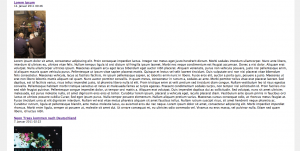
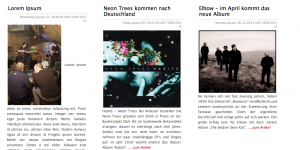
Hi
Seems to be some interaction with yoru plugin and the Zemanta plugin. Images appear in the feed OK and feed can be viewed using Firefox but feed won’t validate in feedvalidator.org and feedburner.com finds it but won’t import it
See http://www.exodus2013.co.uk/feed/
All is OK if I deactivate yoru plugin but then I don’t get the images which I need to use the feed in Mailchimp to send out my weekly email.
Trouble is I need the feed for the mobile site I am currently developing
Any thoughts
Regards
Alec
Image size option doesn’t seem to work, images are displayed at full size.
Hello Paul,
thanks for mentioning it. It works as it should and downsizes the images. It doesn’t seem to happen on your site in deed. I’ll investigate it as I’m at the moment update all my plugins anyway. Let’s just hope that the new version will work then better also for you.
Installation went smoothly. However, when I tried to log in to Admin I received the following error:
Fatal error: Call to undefined function add_plugins_page() in …/plugins/rss-image-feed/image-rss.php on line 147
Now, I can not access the Admin section at all.
Please help.
Hello Ken,
I wrote you mail about the problem.
Greets,
Stefan
Hi Waldemar
Ich habe das RSS Image Plugin installiert und festgestellt, dass immer das eingebundene Bild angezeigt wird. Im Post verwende ich Thumbnails, die WordPress automatisch auf meine eingestellte Grösse (150×112) verkleinert. Dabei wird im Feed das Thumbnail wieder hochskaliert, es ensteht ein sehr schlechtes Bild.
Gibt es eine Möglichkeit, dass das Plugin das Originalbild nimmt?
Hi Ivan,
das Plugin nimmt im moment immer das erste Bild, was es im Text findet. Wenn dieses Bild kleiner ist als das was im Feed gezeigt werden soll, sieht das natürlich hässlich aus. Ich überarbeite das Plugin eh momentan und demnächst werden auch die Post Thumbnails berücksichtigt (und dann immer ausgehend von der mittleren Größe des Originals skaliert).
@Stefan
Genial … wann geht dann die neue Version online ;)
@Ivan
Rechne mal nicht vor nächstem Jahr damit. Ich stecke momentan bis über beide Ohren in Arbeit ;)
The plugin works for showing images in the RSS feed for all affiliate networks, Linkshare, ShareASale, Commission Junction and Amazon.
The problem is importing RSS feeds with these images to a Facebook page through Facebook’s RSS Graffiti.
All network images show up as they should except for Amazon images. No images show for Amazon posts on Facebook pages. I am using all the open graph meta tags and everything is correct in the meta tags with the correct Amazon image url. Is there a problem with Facebook displaying Amazon images on a Facebook page? When someone hits a share button from my site the image shows up as it should in my profile.
Amazon likes images 200×200 and that is what is showing in the RSS feeds but might there be a problem with Facebook changing the image size creating a different size less than 200 for either the height or width due to aspect ratios?
You have a couple of questions there. I have to admit that I have no answer to any of them. Like all the plugins, I wrote, it was designed because I needed a function and it was released in the wild when it worked well enough. I’m still trying every now and then to make them better and so on. But, I never have experienced that RSS Graffiti wouldn’t take a picture to facebook. I will have to try that out, since I don’t put images from amazon in my feeds.
Regards
Amazon requires a minimum of 200 x 200 pixels. Even though some images are showing in my RSS feed as being at 200 x 200 they still do not show up in Facebook. Maybe the size needs to be a little bigger in our RSS feeds to accomodate Facebook. Plus images that are not square will result in one side being less than 200 pixels and one side being 200 pixels due to aspect ration resizing.
Is there a setting I can raise the pixels from 200 to a higher number and see if that fixes the problem.
I tried setting this line to 500 in rss-image-feed/image-rss.php but nothing changed:
$rss_options[‚image_size‘]=200;
The answer. Facebook will not show any Amazon images if they come from an RSS feed. This is part of a blog from The Facebook Graffiti team. „We explicitly block images from the images-amazon.com domain because they tend to be advertisements“. The big companies squashing us againg. They think they are the only ones who should make money.
Thanks for finding that out. I wasn’t that far yet, but I had some thoughts it might be the reason. I guess sharing link by link is the thing then.
The answer I found was from a blog post when Facebook actually responded to questions.
Trying to automate as much as possible to save time marketing on the Internet, I figured out a way to create a 2nd RSS feed for Facebook that excludes all Amazon posts. Now the 2nd RSS feed without any Amazon products posts with product images in every Facebook update.
Hi. When you say to clear the cache and reload to see photos in the feed, is that immediately after installing? I’m still not seeing images, but I don’t know if it takes a while OR if it only works on new posts OR if something with my theme is interfering. Thanks!
Hi, I mean in deed directly after installing. If you then still see no images, it might be the case that you don’t work with the post excerpt and have chosen in the settings to display the summary of a post. There seem to be some weird things happening from time to time, if that is the case.
hi,
i have installed you plugin and it worked fin intil i have updated it to current version 2.2
Now my rss email updates have 2 photos. 1 photo is 200×200 as specified in setting and another one is larger.
is there any known issues ?
thanks
Hello Chris,
for some reason I didn’t notice your comment earlier. My apologies for that. And a question: ;)
Did anything change to the better with the new version 3.1?
Regards,
Stefan